HOW DO I LOCK AND UNLOCK MY DOMAIN? WHY IS IT USEFUL?
Locking a domain is a security feature to safeguard you against the likes of Domain Slammers and domain scams. You can unlock the domain through your MySSL® portal.
The following extensions can be locked:
im, tel, asia, cx, ac, aero, af, com.af, net.af, org.af, ag, com.ag, net.ag, nom.ag, org.ag, asn.au, com.au, id.au, net.au, org.au, bz, cm, co.cm, com.cm, net.cm, com.co, net.co, nom.co, coop, fm, gd, hn, com.hn, net.hn, org.hn, ht, com.ht, info.ht, net.ht, org.ht, co.im, com.im, net.im, org.im, io, jobs, la, lc, co.lc, com.lc, l.lc, net.lc, org.lc, p.lc, lt, md, mn, ms, mu, net.nz, org.nz, pe, com.pe, net.pe, com.sb, net.sb, org.sb, sc, com.sc, net.sc, org.sc, sh, tl, tw, com.tw, idv.tw, org.tw, vc, com.vc, net.vc, org.vc, vg, name, and pro.
How to lock your domain name with MySSL®
If your extension is compatible (see list above), then you can go to your domain names settings: on your dashboard, click on My Domain Names, then click on Registered to access the list of your registered domain names.
Click on the Actions button on the right part of the domain name line, and then click on View Domain.
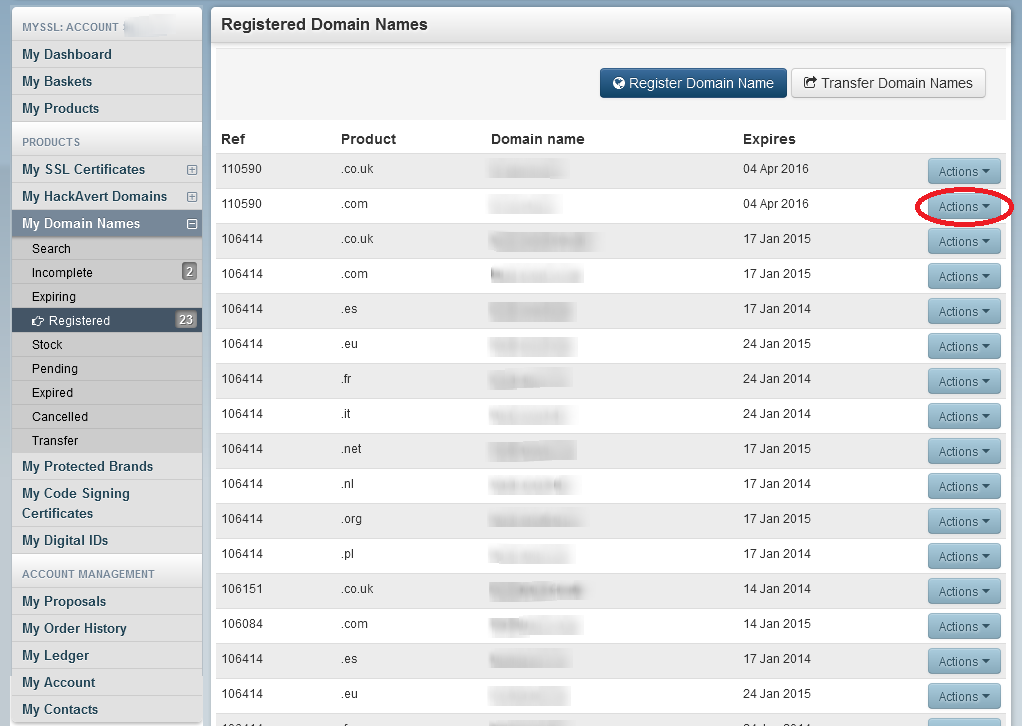
From there, you can already see if your domain is locked: check the details log to see if the line Locked indicates a Yes or a No.

Click on the green button Settings and then click on the tab Additional Settings on the left. In this tab, you have access to the Lock and the WHOIS Privacy.

You can see that there is a green button to Lock your domain name. Just click on it to enable it. The process is the same if you want to unlock your domain name, just click on this button, which would then display Un-Lock.

